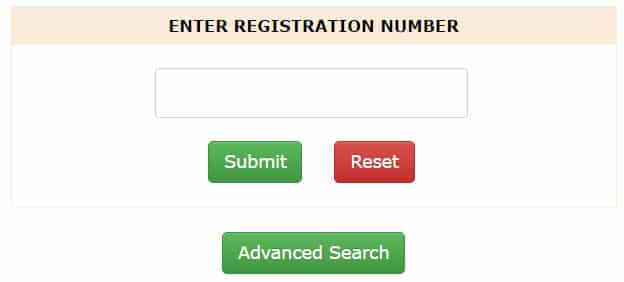There is nothing more annoying than coming across a well-written post I have enjoyed and want to share on Twitter, but I cannot find the social sharing buttons.
I choose Twitter because that is my favourite social media platform, but I am also just as likely to share it on Facebook, LinkedIn, Google+ or whatever.
Actually, really there is no excuse not to have suitable social sharing buttons installed into your blog, even if it’s only a couple to your favourite social networking sites. To not have these means you are biting off your own nose to spoil your face. This is a really easy way of using your readers to share your content for you. You’re crazy not to take advantage of this way of promoting your posts: getting other people to help!
Look at my social sharing buttons!
As you can see, I have two lots of social sharing buttons installed. Maybe it’s too much, but it could be considered as belt and braces. Some readers will respond better to the floating bar I have on the left, whereas others may ignore that one and see the selection of sharing buttons at the bottom of the post once they’ve finished reading.
Whichever one is used, they will show the same results in the counters.
You don’t need to have counters on your social sharing buttons, but if one of your posts gets an extraordinary amount of shares, it does look good. Not only will this make you a happier blogger, it will indicate to other readers this blog contains posts that are worth reading (as well as sharing), and the increased popularity will more than likely attract the search engines.
Really you have no excuse
WordPress.com blogs provide social sharing buttons as standard, located at the bottom of posts:

You can find how to regulate them via Settings > Sharing in the Dashboard’s left hand sidebar:

The arrows show you drag which social sharing buttons you want into the middle section to enable them. At the bottom you will see a preview of what they look like underneath the post.
You don’t need to show all the social sharing buttons at one time. On the right there is a grey box which collects the social sharing buttons you want to store behind a more button:

And this makes things look a bit neater under your post, even if it doesn’t reveal all the social sharing buttons that are available:

And does rely on the curiosity or know-how of the blog visitor to look behind it.
Check out more about sharing buttons in this post.
But what about on WordPress.org?
Of course in a self-hosted WordPress blog you won’t have social sharing buttons as standard. You need to upload a plugin to install them.
If you want to have the same social sharing buttons as WordPress.com, you will need to upload the JetPack plugin and activate the Sharing facility. There are lots of other nice WordPress.com bits and pieces available with this plugin, so go and have a play!
The beauty of WordPress.org is the fact that you can vary which social sharing buttons you want on your blog: what they look like, which platforms they are directed to, the position they cover on or next to your post – so you don’t need to have the standard offering, let alone not have any in the first place!
There are many plugins that provide more than just social sharing, so depending on what you require, you could increase your blog’s engagement capacity quite considerably.
Which social sharing button plugins?
Here is a very short and concise list of blog posts I have found that recommend social sharing button plugins, but there is no reason why you can’t go into wordpress.org/plugins and type your requirements into the search facility and see what comes up.
http://www.elegantthemes.com/blog/resources/best-social-media-sharing-plugins-for-wordpress
http://www.socialmediaexaminer.com/social-sharing-blog/
http://www.socialmediaexaminer.com/customized-social-share-buttons/
http://www.sarkemedia.com/wordpress-plugins-sharing-content/
http://www.practicalecommerce.com/articles/3817-Top-10-Social-Sharing-Buttons-for-Your-Website
http://mashable.com/2011/03/11/add-social-sharing-buttons/
And if you like you could always surf the Internet to find more recommendations.
And now it’s your turn
Below is a row of social sharing buttons – you know what to do…
The post Magic Moment: Make it easy for your readers to do social sharing for you appeared first on Fairy Blog Mother.